Steps to Install Gmsh
- Post by: Anurag Gupta
- February 19, 2023
- No Comment
Step 1: Go to the official website of Gmsh https://gmsh.info/ and click on download Gmsh for windows.

Step 2: The zip file of gmsh is downloaded. Unzip that zip file by clicking on it and selecting the extract button.
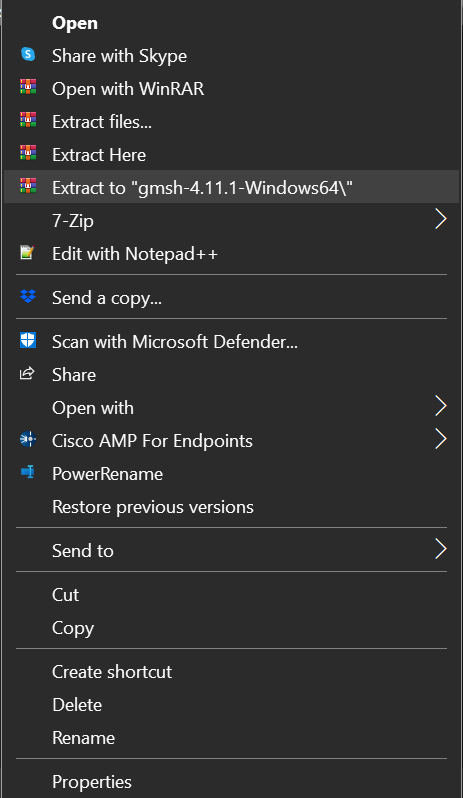
Step 3: After extracting, right-click on the gmsh.exe button and select run as administrator.

Step 4: Gmsh screen interface appears on the screen. Then click on the file and click on the new button.

After that, give the file name and click on the save button.

Then this screen appears on the screen. Click on the Use ‘.geo’ extension button.

Then the following window appears. Click on the Open CASCADE button.

Step 5: The file_name.geo file is made. Then start the modeling part and save the mesh file as File ——> Save Mesh after meshing. The mesh file is saved as file_name.msh in the same folder.
